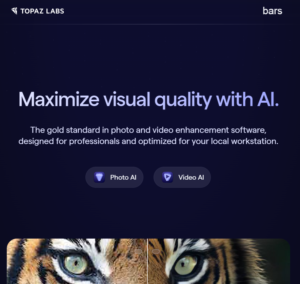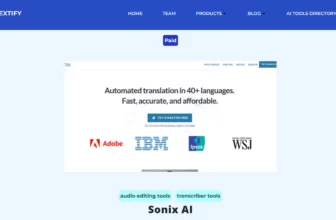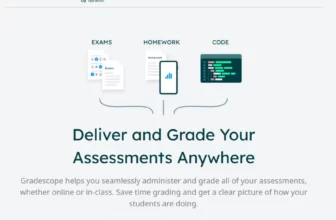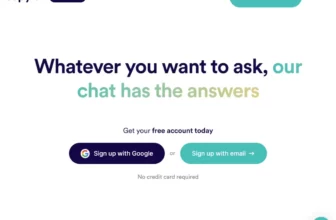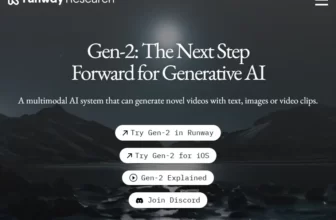Visual content is a cornerstone of modern digital engagement, whether it’s music videos, live streams, or simple vlogs. That’s why it’s essential to make your visuals as captivating as possible. Video enhancer tools have made it easier than ever to improve the quality of your videos, offering features like resolution boosting, brightness adjustment, and even color optimization.
HitPaw Video Enhancer AI: A Game-Changer in Video Quality
HitPaw Video Enhancer AI is your go-to platform for video improvement. It employs AI algorithms across three distinct models: Denoise, Animation, and Face. The Denoise model focuses on enhancing low-light footage, making it crisp and vibrant. The Animation model revitalizes classic anime clips, adding natural colors for high-definition displays. Lastly, the Face model fine-tunes facial features in each video frame, adjusting brightness, saturation, and contrast for a polished look.
Key Features:
- AI-driven video upscaling
- Effective noise reduction
- Optimizes both anime and human faces
- Boosts video resolution to 8K
AVC Labs: Your One-Stop Video Upscaler
AVC Labs offers a user-friendly video enhancer that employs neural networks for upscaling videos from SD to HD, HD to 4K, and even 4K to 8K. It not only boosts your video’s actual resolution but also enhances its overall quality by eliminating noise and balancing brightness, contrast, and saturation levels.
Key Features:
- Neural network-based upscaling
- Super-resolution and multi-frame enhancement
- Ideal for vintage films and TV shows
- Single or Multi-frame enhancement options
VEED: The AI-Powered Audio and Video Editor
VEED’s AI software automatically identifies and removes audio noise, providing you with crystal-clear sound quality. It’s perfect for home office recordings where you can’t control all ambient noise. VEED offers a range of video editing tools, including frame rate adjustment, resolution scaling, and even auto-generated subtitles.
Key Features:
- AI-driven noise removal
- Comprehensive video editing tools
- Auto-generated subtitles
- Green screen editor and screen recorder
Wondershare Filmora: The Versatile Video Enhancer
Wondershare Filmora is a robust video enhancer compatible with both Windows and Mac. It offers a plethora of audio and video effects and supports over 50 international formats, including 4K editing. Its AI portrait feature significantly reduces editing time by automatically detecting human figures in the video.
Key Features:
- Keyframing capabilities
- Wide range of audio and video effects
- AI portrait feature for quick editing
- Supports multiple international formats
Topaz Video Enhance AI: The Pinnacle of Video Upscaling
Topaz Video Enhance AI is a groundbreaking tool that leverages machine learning to upscale videos up to an astonishing 8K resolution. Not only does it upscale, but it also offers a variety of editing options like trimming, slow-motion effects, and denoising. The AI engine is trained on thousands of videos, allowing it to identify and fix imperfections with remarkable accuracy.
Key Features:
- Machine learning for video enhancement
- Upscales videos to 8K
- Comprehensive editing options
- Highly trained AI engine for precise repairs
Lightworks: The All-Rounder Video Editor
Lightworks is a versatile video editing tool suitable for users of all experience levels. It offers a wide range of features like 10-bit export, advanced titling, and motion graphics. The tool also supports plugins from NewBlue and TotalFX, adding a unique flair to your complex projects.
Key Features:
- Suitable for all experience levels
- Advanced titling and motion graphics
- Supports NewBlue and TotalFX plugins
- Option for a pro version with specialized features
Clipchamp: The Cloud-Based Video Editor
Clipchamp leverages the power of cloud technology to offer a full suite of video editing tools. Whether you want to add audio, images, or videos, Clipchamp makes it simple. You can also add text and effects and save the edited file offline for future access.
Key Features:
- Full suite of cloud-based editing tools
- Add effects and text easily
- Offline saving and editing options
- Leverages cloud technology for complex tasks
Shotcut: Quality Video Editing on a Budget
Shotcut is an open-source video editor that offers advanced features usually found in more expensive software. It allows users to create special effects like blur and fish-eye correction and supports exporting in 4K quality.
Key Features:
- Budget-friendly high-quality video editing
- Wide range of advanced features
- Open-source and free to use
- Supports special effects like blur
Pixop: AI-Powered Video Upscaling
Pixop utilizes cutting-edge neural network technology to provide some of the most detailed and realistic upscaling results. It’s fully automated, meaning all you have to do is select the file you wish to upscale.
Key Features:
- Neural network-based upscaling
- Fully automated process
- Regular feature updates
- In-depth video upscaling
DaVinci Resolve 18: The Professional’s Choice
DaVinci Resolve 18 is ideal for professionals or aspiring creators. It offers powerful video quality enhancer capabilities along with features like keyframing, cutting tools, color grading, and audio enhancement.
Key Features:
- Professional-grade keyframing and cutting tools
- Advanced color grading options
- Audio enhancement features
- Suitable for both personal and commercial projects
Conclusion: Video Enhancer Tools Are Transforming the Visual Landscape
Video enhancer tools have become an indispensable asset for anyone looking to improve their visual content. As we’ve explored in this extensive guide, these platforms offer a wide array of features that cater to both novices and professionals. From AI-driven video upscaling to neural network-based upscaling and comprehensive video editing tools, the possibilities are virtually limitless.
As technology continues to advance, these tools are only going to get more sophisticated, offering even greater opportunities for artistic and technical expression. So, whether you’re a seasoned filmmaker or just starting your journey in video creation, now is the perfect time to explore the world of video enhancement.
Read more at vutruai
Keywords Used:
Video enhancer tools,
AI-driven video upscaling,
Neural network-based upscaling,
Comprehensive video editing tools,
Machine learning for video enhancement,